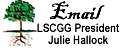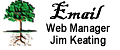Website Resources for Genealogical Research
EXTRACTING PAGES FROM A MULTI-PAGED PDF FILE
http://www.cyberdriveillinois.com/departments/archives/databases/home.html - this website has changed URL paths several times in the past - Databases are maintained by the office of the Illinois Secretary of State
http://wc.rootsweb.ancestry.com/ - this website offers access to family researches done by private citizens; most of these records are not sourced RootsWeb/FamilyConnect is now owned by Ancestry.com but is still free for public use.
http://www.findagrave.com/ - this website offers access to burial information posted by individuals concerned with preserving and making available to the general public this type of information. Information can be used as "hints" as to what to research about a family member as far as identifying a "paper trail."
http://www.50states.com/abbreviations.htm#.UToHeleyI6w - a handy list of abbreviations of the names of states for your making of notes and citations.
http://chroniclingamerica.loc.gov/newspapers/?state=Illinoisðnicity=&language=eng - the list of Illinois newspapers currently available in a searchable, digitized format; site is part of the United States Library of Congress
http://www.nps.gov/civilwar/soldiers-and-sailors-database.htm - website maintained by the United States National Park Service; allows access to lists of those who were in the many various military units that served during the American Civil War; also has information regarding the history of each military unit.
http://genscriber.com/genappsd/ - the homepage of this website states "GenScriber is a transcription editor for census records, church records, birth, marriage ,baptisms, burials, index records etc ."
https://familysearch.org/ - the homepage of the genealogy project supported and organized by the Church of Jesus Christ of Latter-day Saints; free access to transcriptions and/or document images is available with the creation of an account.
https://archive.org - Internet Archive is a non-profit library of millions of free books, movies, software, music, websites, and more. A useful site to locate local and county histories that are now in the public domain; most of these histories can be searched; you can also save a PDF copy of a preferred history to your own computer.
https://books.google.com - this website provides digital copies of books that are now in the public domain; most of these books can be searched for specific family surnames; to use the homepage, just type into the search field a history that you hope is available.
http://www.idaillinois.org - The Illinois Digital Archives (IDA) was created in 2000, as a repository for the digital collections of the Illinois State Library as well as other libraries and cultural institutions in the State of Illinois.
Free Basic Use with Expanded Use with Fee Payment:
http://www.mocavo.com/ - a fairly recent addition to the world of Internet genealogical research; available in a free, basic package as well as a fee-based "Gold" membership
http://www.lscgg.org/ - website of the La Salle County Genealogy Guild, a volunteer based organization whose history began in 1979; useful for tracking a paper trail of those ancestors who lived part or all of their lives in La Salle County, Illinois.
http://www.fold3.com/choose-a-plan/?xid=1156&gclid=CKu2p_jz-cACFedzMgodfS4AsA - available options for use of this website that is devoted to allowing access to a collection of original military records.
http://search.ancestry.com/search/group/usfedcen - section of the website maintained by Ancestry.com; this service will allow free access to "public trees" as well as the United States Federal Census for 1880 and 1940. "Public Trees" posted to this website are generally not documented.
HOW TO EXTRACT SEVERAL PAGES FROM A MULTI-PAGE PDF FILE
When you want to provide a substantial portion of a hardcopy resource to use as evidence for any individual you have entered into your database, you can either transcribe that large body of text and type it into the NOTES field for a fact or family, or you can create a PDF copy of that large body of text to use as a MEDIA SOURCE.
In creating a media source to use as a basis for a citation to support a fact(s) that you use in your FTM database, you might find that you would like to use a small number of sequential pages from a PDF file that could be over 100 pages in length. Such might very well be the case when you find documentary evidence in a county history book that you have downloaded from either https://books.google.com/ or https://archive.org/
The easy creation of such a source requires that you have one of the following applications installed on your computer: (1) Adobe Acrobat Pro or (2) Adobe Reader DC. The first of these applications is very expensive, though very powerful. The second can freely be downloaded from a variety of websites. A copy of the installation file for this second program can be found in the folder named “Free Applications and Histories.” Such a folder has been placed on each of the LSCGG workstations.
If you decide you want to have this capability of extracting several pages from a multi-paged PDF file, you would need to do the following:
- Place a copy of the folder (and its contents) on a flash/thumb drive.
- Transfer the folder from the flash/thumb drive to your own computer.
- Open the folder to view its contents.
- Double-click the file entitled “readerdc_en_ka_crd_install”
- Follow the prompts to install a copy of Adobe Reader DC to your own computer.
- After opening a copy of the county history of choice, search the digital history to find the page(s) that provide evidence about one of your FTM individuals.
- Click the Print command or icon to open the PRINT screen.
- Identify the page range that you wish to “extract” from the county history.
- Click the PRINT button (or OK button) to print a PDF copy of the pages that you selected to use as a media source.
- When the SAVE TO screen opens, navigate to your MEDIA SOURCES folder that you had constructed at an earlier date; create a name for the extracted file that matches the name of the individual to whom this page set refers.
- This small page set is now ready to be used as a MEDIA SOURCE for your FTM database.